"Free Technology for Teachers"
Richard Byrne’s blog (click Here to see the blog) is a very useful resources for finding
and implementing a variety of “free technology” in the classroom. I found his
video on Gmail Features very helpful. Now I have set up for
student work to automatically filter into a folder for easy reference. This is
also helpful to keep other emails in organized in folders, Title I, NSCAS, parent communication,
etc.
Another topic I found helpful was how to use Flipgrid for
screencasting. His videos are easy to follow, and he breaks the tasks into
manageable steps. I like that the blog has a search bar the help locate blogs
on specific topics. I found so much on the blog that I even subscribed to his newsletter.
Creating a blog for students to use as a reference is a
great idea. As a district requirement I have a classroom website. I could also
embed a link to my YouTube Channel and create/upload helpful videos there.
On a related but different note, after creating a video
using PowerPoint, I realized that Google Slides doesn’t offer the same option.
Then it dawned on me…if I wanted to create a video using Google Slides, then I could
simply do so by using Screencastify or another application.
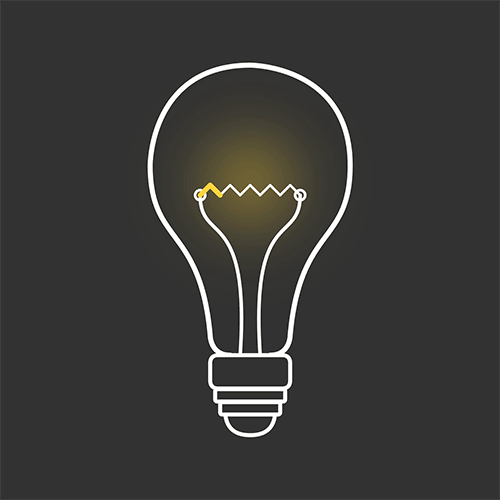
No comments:
Post a Comment