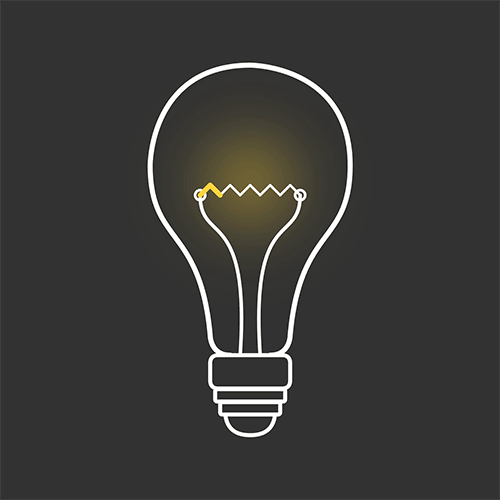Flipgrid
So much has changed in the past four weeks. I feel that this course set me up to be more prepared for assisting students with school closures to help "flatten" the curve for COVID-19. I miss my students, and even though I have video chatted with most of them, I miss their faces SO much. If we weren't so remote, I feel like technology would have been a better route to offer remote learning during school closure. The reflection below shares some of the ways that I have grown as a "lead learner" by taking part in this class.
With the idea of a flipped classroom, I still wonder how districts truly handle equitability. I saw in a few videos that they leave computer labs open in some schools until 10pm. Our district tried checking out Chromebooks to students in the past, but some students were not responsible with the technology. Now, sadly students are only allowed to "check out" chromebooks, and with the school closures, sadly none of our students have access to the school's technology.